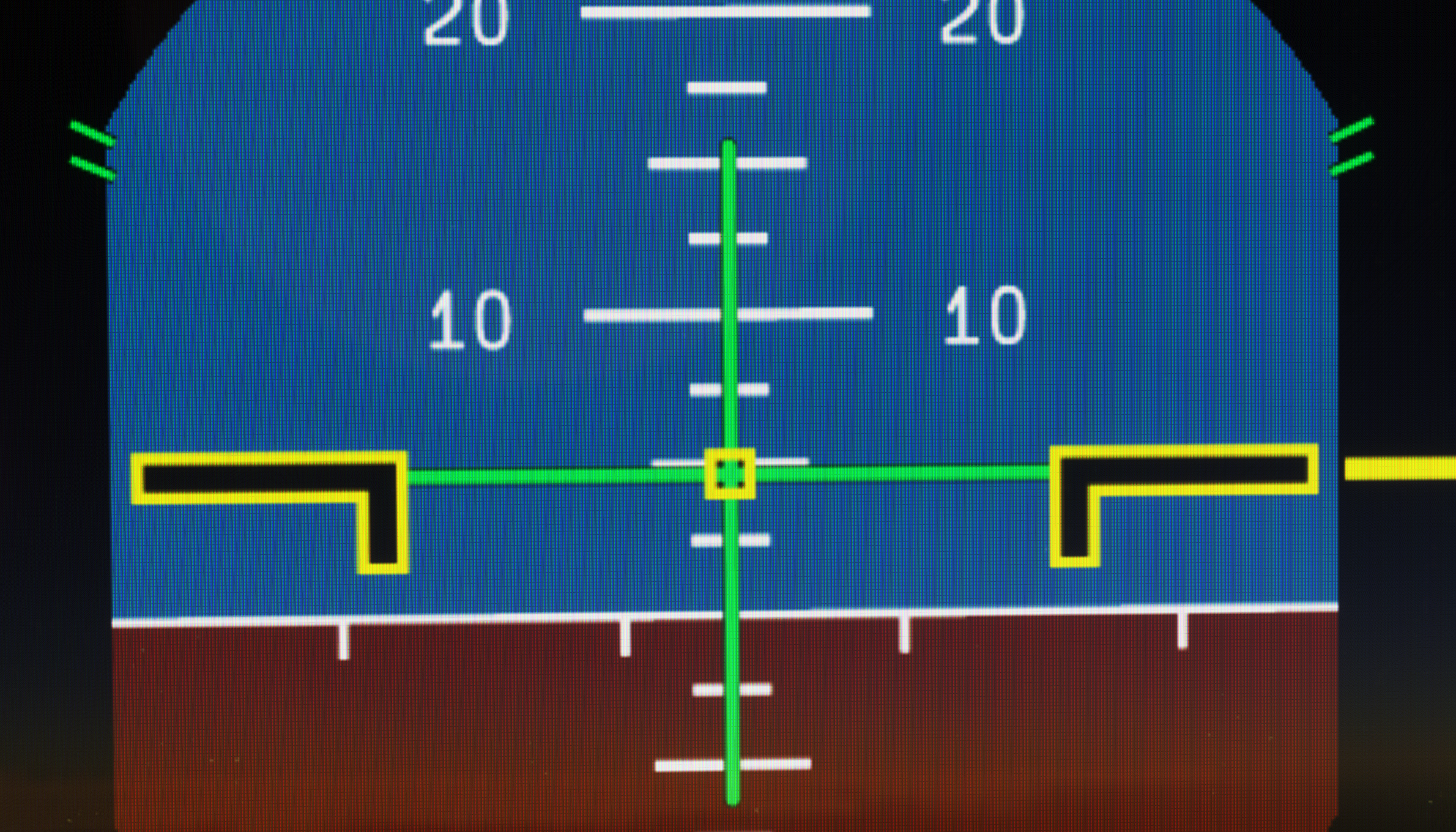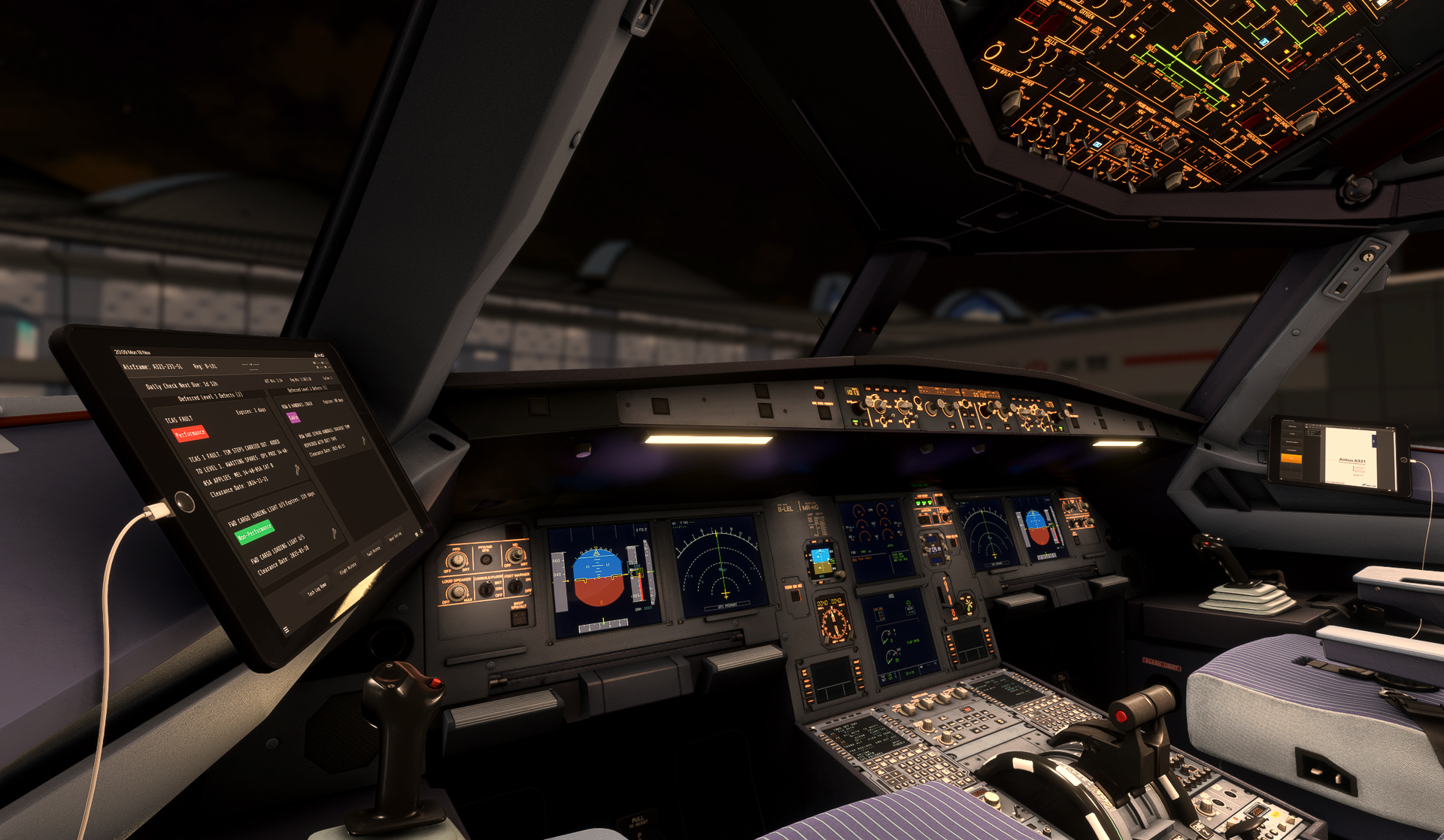FSLabs A321 Update: v11.0.1.292
We are excited to announce the release of a new update for our FlightSimLabs A321ceo product line, now available through the experimental channel within the FSL Control Center. This update reflects our ongoing commitment to enhancing the simulation experience by introducing new features and resolving a wide range of issues that have been reported by our dedicated community.
In this release, we’ve worked hard to implement several exciting additions that further elevate the realism and functionality of the A321ceo. Alongside these new features, we’ve addressed numerous bugs and made important refinements based on our customers valuable feedback. Whether it’s improved system integrations, smoother performance, or more reliable behavior in challenging scenarios, this update is packed with enhancements designed to make your virtual flights even more immersive and enjoyable.
Below, we’ve highlighted some of the most notable new features and fixes included in this release.
New WXR-2100 Weather Radar
Building on the innovative technology provided by Asobo, we’ve seamlessly integrated the Rockwell Collins WXR-2100 system into the A321ceo’s avionics suite. This collaboration leverages Asobo’s exceptional weather engine and our commitment to delivering unmatched fidelity in systems simulation. The radar functionality has been meticulously designed to interact with the live weather environment in Microsoft Flight Simulator, ensuring that pilots can experience accurate radar returns that reflect real-world conditions. From auto-tilt adjustments to customizable range settings, the radar system offers a comprehensive set of tools for route planning and in-flight decision-making.
With this update, Flight Sim Labs continues to set the benchmark for high-fidelity aircraft simulation. Our development team has worked to ensure that every aspect of the WXR-2100’s integration is true to life, from the realistic radar display to its ergonomic interface in the flight deck. The result is a simulation experience that not only enhances the realism of flying the A321ceo but also provides a deeper understanding of the complexities of modern aviation technology.
Hardware Integration
We are excited to share that our code has been expanded to work seamlessly with popular systems like WinWing, MiniCockpit, WingFlex, and more. This update allows users to fully tap into our extensive LVARs list and events tables, making it easier than ever to enhance and personalize your simulation experience. Whether you’re setting up a home cockpit or exploring new ways to bring your simulation to life, this compatibility update opens up exciting possibilities for deeper immersion and creative customization.
Issues Successfully Resolved:
One common issue reported by many of our customers, as well as those using other aircraft add-on titles, involves SimConnect – the internal system that enables third-party tools to send and receive data from the simulator – being throttled. This throttling could cause erratic aircraft behavior. We’re pleased to announce that we’ve identified and resolved this issue within our code base, and the fix is included in this release.
Additionally, we’ve addressed another significant issue experienced during landings in icing conditions, which was related to the default pitot heat system in MSFS. By extending our integration with MSFS’s default pitot heat system, we’ve successfully resolved this problem as well.
Key Highlights in This Update:
AOC
- Simbrief route parsing fix
Display and Cockpit Updates:
- Brighter cockpit displays
- Brighter Landing lights
- PFD: GS Flashers fixed
- PFD: ILS DME Colours correct when ILS has failed
- PFD: TCAS FAULT Flag Drawing issue fixed
- PFD: TCAS FAULT Logic Corrected
- PFD: Mach Flag Logic Corrected with no ADIRUs Online
- ND: TCAS FAULT Logic Corrected
- SD COND page: CAB FAN legend fix
Electrical and Power Systems:
- FDIMU: Powered/fault state corrected
- FDIU: Powered/fault state corrected
- HYD SD: Corrected HYD Res Fault Symbology
- HYD XDCR: Corrected Unpowered Signal State
- RUD POS XDCR: Corrected Unpowered Signal State
- Environment and Effects
- Pitot Tube: Progressive Icing Model added
- Volumetric effects adjusted
Flight Control Logic and Sensors:
- ACSC: Fix for RECIRC Fan state change
- ACSC: Lane Power checks Corrected
- ADR: Adds Functional Test on Startup
- IR/ADIRU: GPS Signal Routing. GPS Side Selection Fixed
- IR: Start up delay for GPS Tx
- Roll Stability improvements
Flight Deck and Hardware Integration:
- Hardware: Adds RMP1/2 VHF Active/Stby freq LVAR
- Lower Pedestal: Spoiler Arm Detents now set Spoiler Arm in Asobo
- Seatbelt sign now linked to default var
- Ext lights now linked to default vars
- Adds MCDU Key Simconnect Events (CP/FO)
- Fix for EFIS Simconnect Events
- RUDDER_TRIM_RESET event logic added for TCA quadrant
FMGC:
- FLEX TEMP parsing fix
- FMGC: APPR PERF Pg – Correct S7 placeholder format for InHg QNH
- FMGC: APPR PERF Pg – Logic added for Temp Entry Amber boxes within 180nm from Dest
- FMGC: Appr Perf Pg; InHg dec point visibility fix
- FMGC: Corrected GPS PRI Lost Logic
- FMGC: FUEL PRED: Format Fix for partial ZFWCG entry
- FMGC: Fuel Pred Pg: Rte Reserve Format
- FMGC: Fuel Pred Pg: S7 Layout Updated
- FMGC: GA Perf Pg: S7 Layout Updated
- FMGC: GPS Mon Pg: Formatting and Alignment fixes
- FMGC: GPS Mon Pg – Display Logic Corrected
- FMGC: INIT A Pg: CI, CRZ FL, GND Temp must have FROM/TO before being editable
- FMGC: INIT B Pg: RTE RSV Alignment
- FMGC: INIT B Pg: Trip Wind only editable when FROM/TO added. Input Range added -250 to +250
- FMGC: IRS Mon Pg – Format updated
- FMGC: IRn Mon Pg – Format updated
- FMGC: Pos Mon Pg: Corrected IRS Numbering when in nIRS/GPS(LOC etc) modes
- FMGC: Pos Mon Pg: RADIO DESELECTED Logic fixed
- FMGC: POS Mon Pg – Format updated
- FMGC: Prog Pg: RNP Entry Format
- FMGC: Procs now display with “-” between Proc name and Ident
- FMGC: Rework of Position Interfaces across all subsystems (GPS/MMR/IR/ADIRU/FMGC)
- FMGC: Sel Navaid Pg: Corrected Deselect Title
- FMGC: Sel Navaid Pg: Fixes for Formatting and Alignment
- FMGC: SelNavaid Pg – RADIO DESELECTED added
- FMGC: Steps on 2R / 3R PERF CRZ page now avail (if exist)
- FMGC: T/D unbound from active phase in PERF CRZ page
- FMGC: Takeoff Perf Pg: S7 Layout Updated
- FMGC: VerticalModel providing more sensible predictions for near or at MTOW conditions on early climb
- FMGC: VerticalModel adjustments for acceleration/deceleration segments
- FMGC AMI: Adds Final time User Option for FAA/EASA Ops
- FMGC AMI: Adds RTE RSV % option (fmgc_rte_reserve_pct in FltSim.cfg)
- FMGC: RTE RSV % Range updated to S7 (0-100)
Flight Warning and Control:
- FCTL SD: XDCR Fault Symbology when XDCR is unpowered
- FWC: Fix for FWC stuck in Phase 8
- FWC: F3P/F9C Correction for YAW DAMPER 1(2) FAULT Logic
- FWC: RECORDER SYS FAULT logic added
- FWC: F9C Auto Xfer Fault Logic fixed.
Navigation and Radios:
- MMR: Boot times adjusted
- MMR: Fix for Boot Sequence
- MMR: Fixes for Start up/Shutdown timings
- MMR: ILS DME remains valid during an MMR fault
- ND: ADF Flashers added
- ND: DME Flashing State preserved regardless of ND Selection
- ND: VOR Flashing State preserved regardless of ND Selection
- Press SD: Failed System now shown with Amber XX
- VOR Radio: VOR Failure no longer causes a GPS Fault
Performance and Calculations:
- IAS below 30kts calculation fix for landing in icing conditions
- Fix for Lbs parsing issue
SimConnect and Libraries:
- SimConnect: Potential fix for 1Hz bug
- SimLib: zero-based day fix
Sounds:
- Various Sound fixes
Techlog:
- Techlog: Persistent Fuel Added (MCDU>Options>Pg 2> Persistent Fuel True/False)
- Techlog: SBF DU Failure will cause a DU Swap and LR ECAM INOP on Turnaround
Weather Radar:
- WX Radar added (auto-TILT only – manual TILT will be INOP)
A Thank You to Our Community
This update highlights our ongoing commitment to providing a detailed and immersive Airbus simulation experience in Microsoft Flight Simulator. Community feedback continues to play a key role in helping us refine and improve our product, and we’re pleased to deliver an update that enhances the experience for all users.
Looking ahead, we’re also making steady progress on our upcoming Neo project and plan to start sharing previews with you in the near future. Stay tuned for more details.