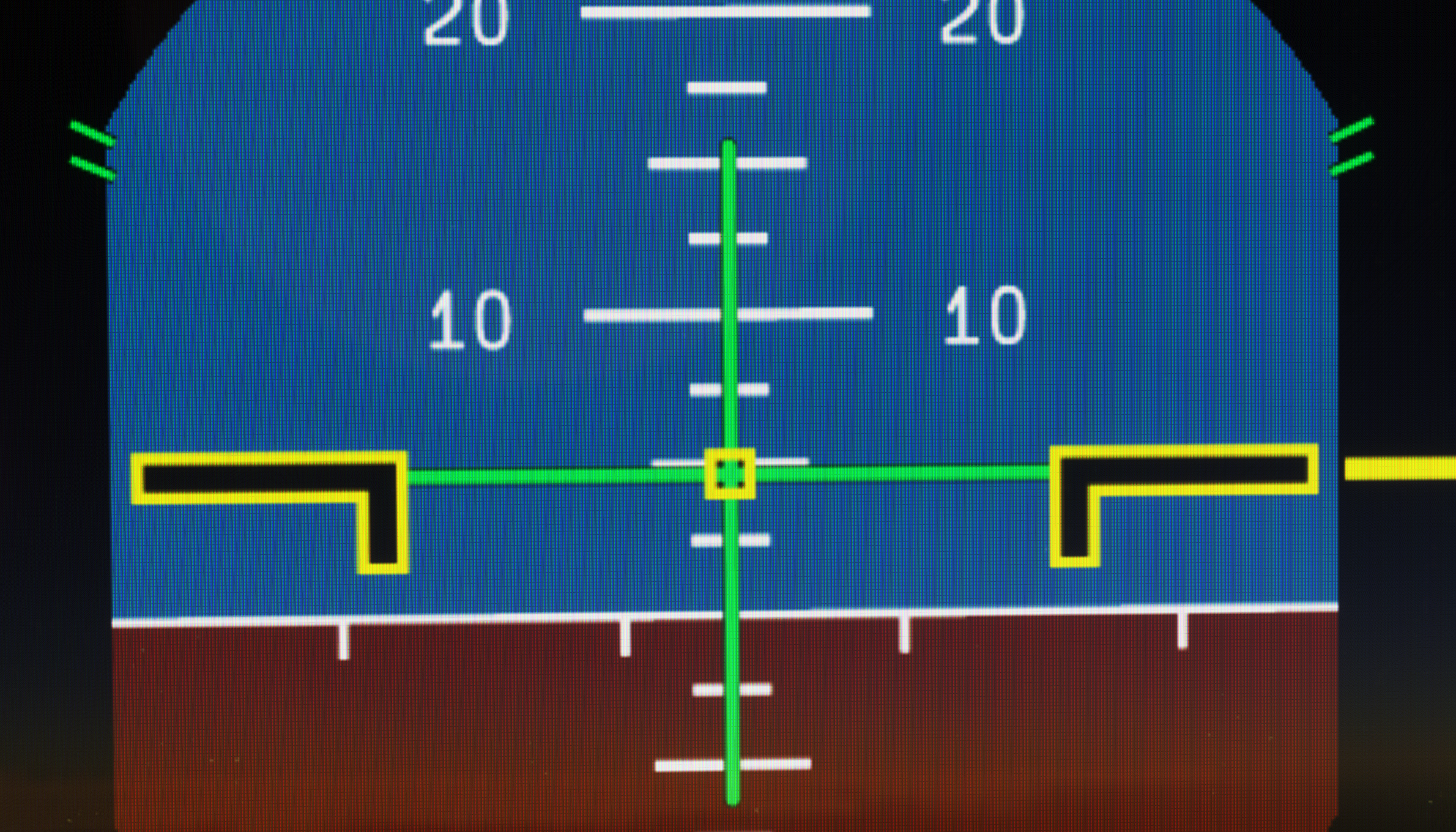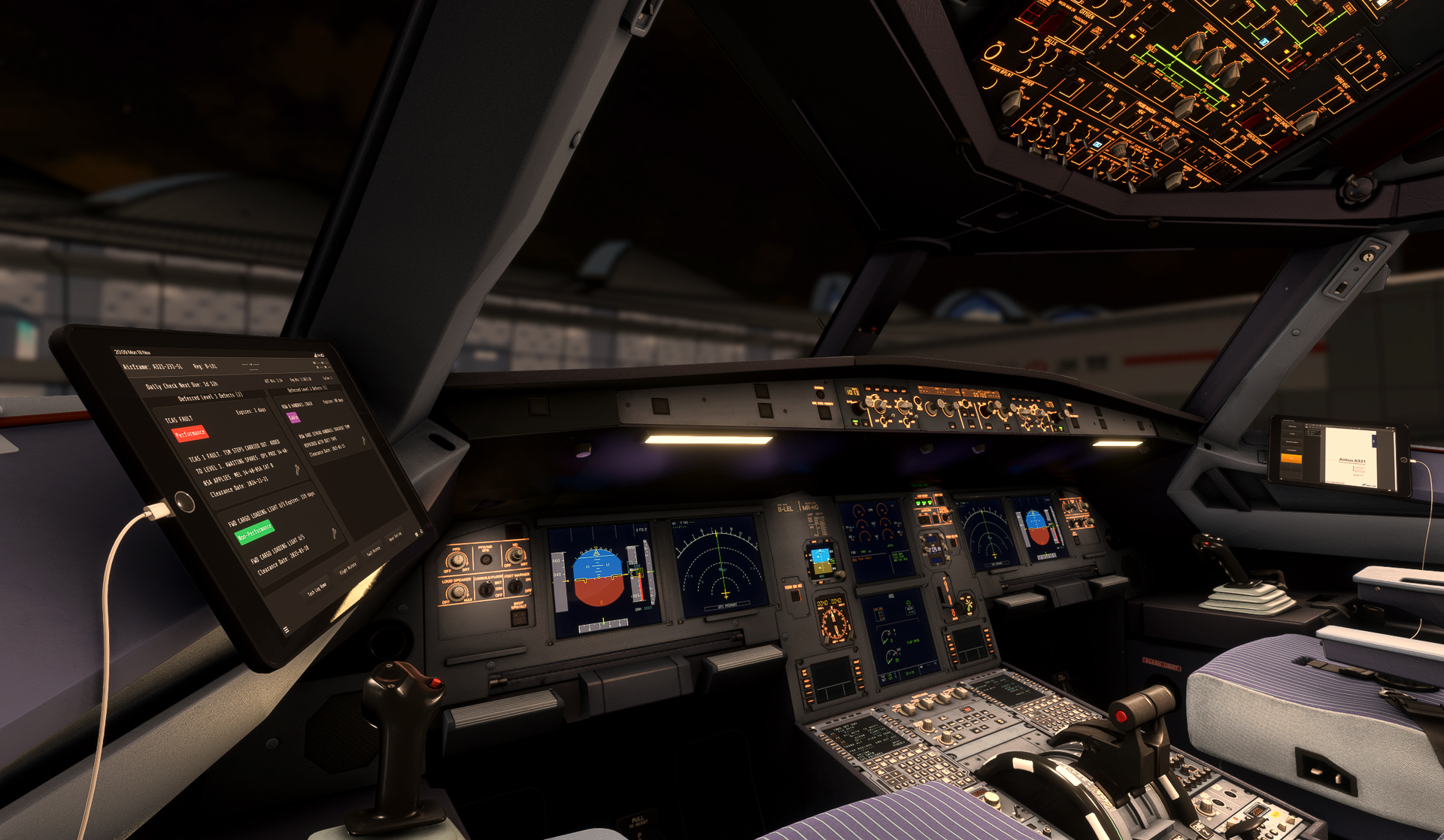- A320-X
- System Requirements
- Downloads
The award winning A321-X
Includes A321 Wingtip Fence, with CFM and IAE Engines
“Take your virtual aviation to new heights with the A321 family. Enjoy seamless communication through integrated CPDLC, manage an authentic A321 fuel system, and experience flight dynamics refined in collaboration with real airline pilots. Immerse yourself in stunning visuals, advanced flight controls, and rich 3D audio. Now available for Prepar3D v4 & v5, this is the ultimate addition to your virtual fleet.“
For entertainment purposes only. All rights reserved. Officially licensed by Airbus. Airbus, its logo and product & service marks are registered trademarks of Airbus.
Complete A321-X Purchase
Operating System
Windows: Version 10 1903 64-bit or later required.
Apple Mac not supported.
Platform Requirements
You must own and have installed the A320-X for Prepar3D v4.5+ or v5 already.
Not suitable for people with blindness.
Note:
Minimum settings allow the aircraft to load and operate but you’ll need to make compromises in scenery settings to get adequate performance.