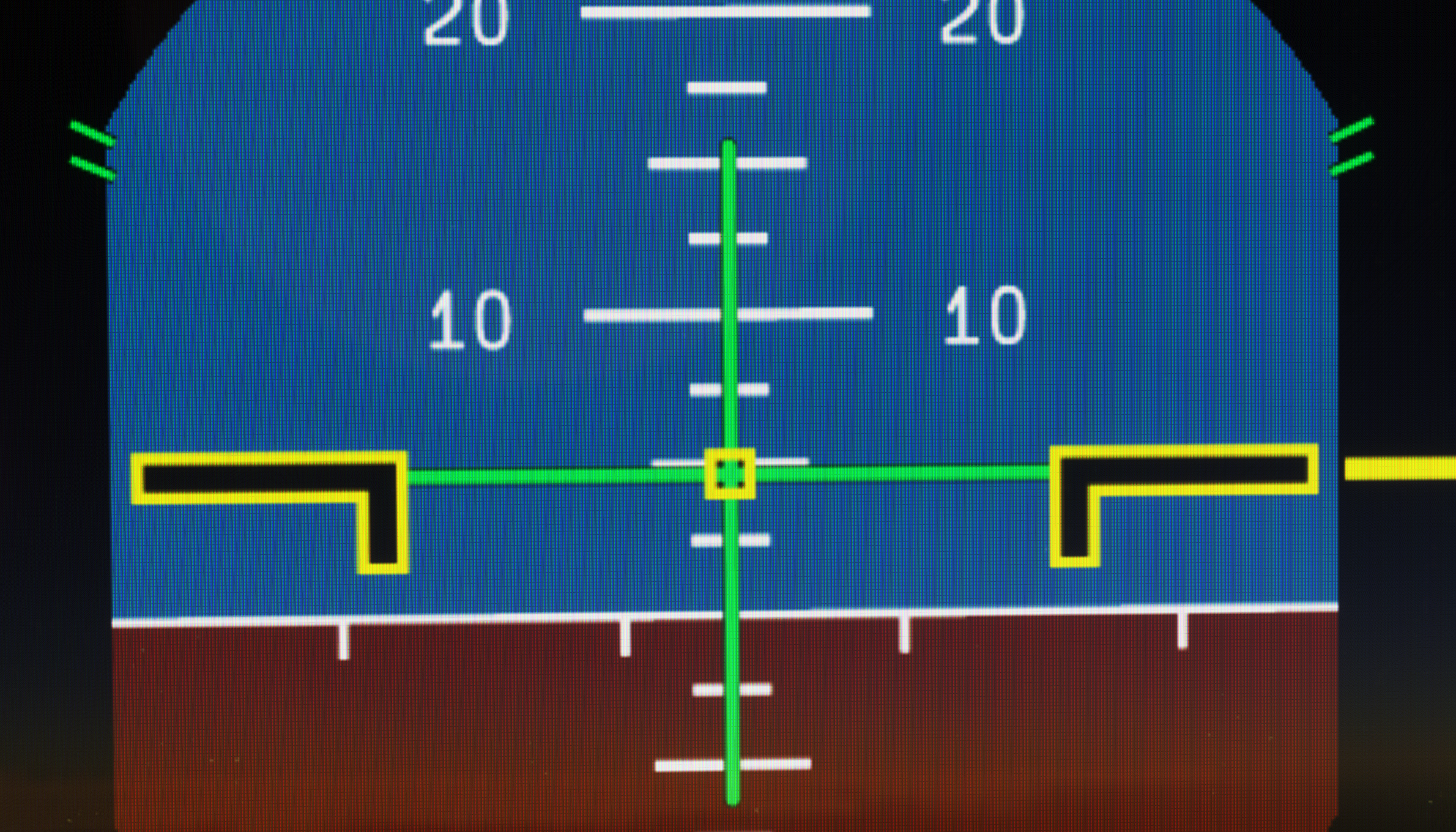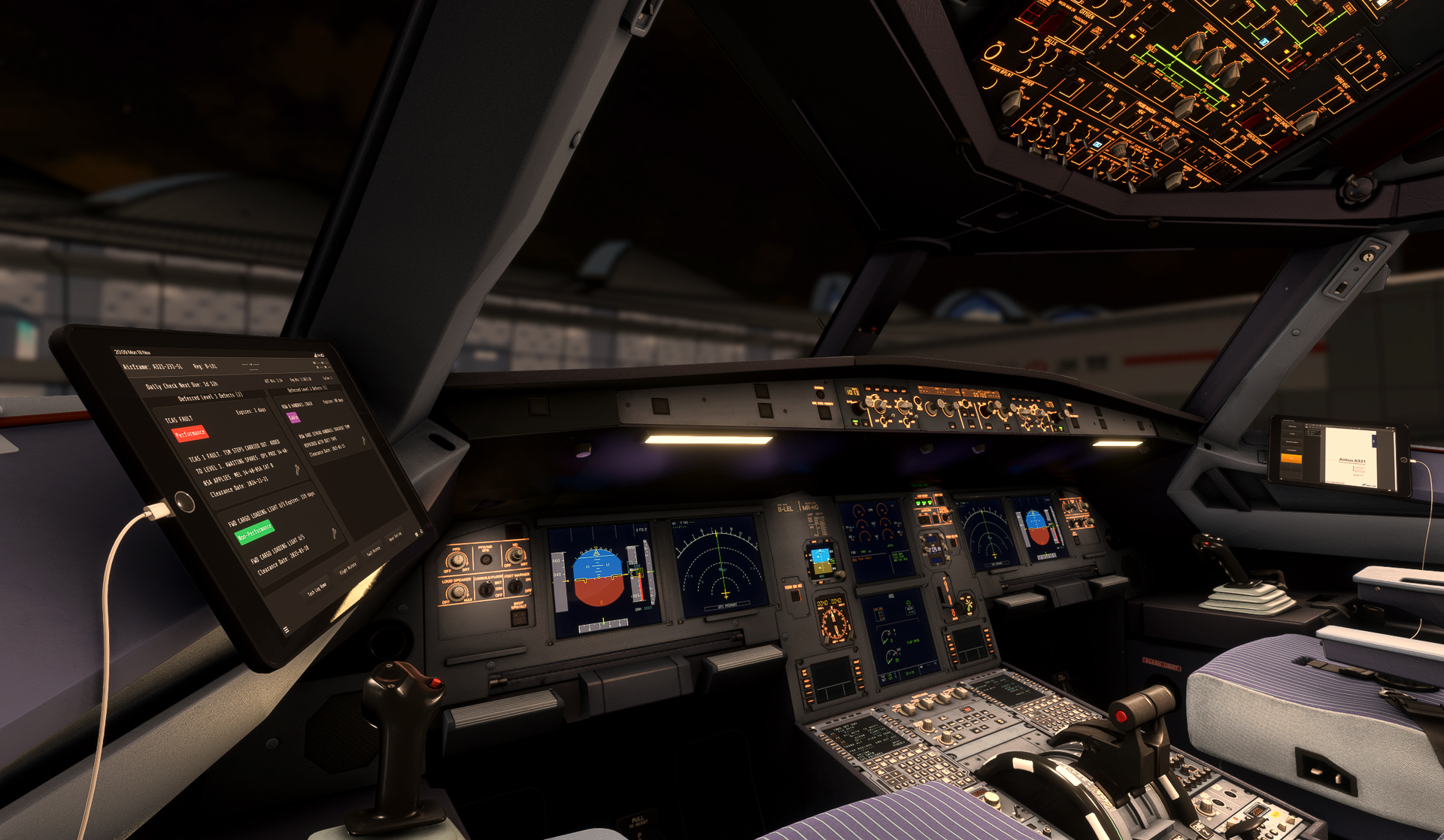- Concorde
- System Requirements
- Downloads
The Concorde for Prepar3d v5
Available now!
“Flight Sim Labs Concorde isn’t just a simulation; this is a living embodiment of the Concorde legacy, meticulously crafted to surpass anything that has come before. Every rivet, every control surface, every nuance of flight behaviour has been scrutinized and fine-tuned to mirror Concorde’s essence with unmatched precision.
Welcome aboard to the most authentic Concorde simulation experience ever conceived.“
Complete Concorde Purchase
Operating System
Windows: Version 10 1903 64-bit or later required.
Apple Mac not supported.
Platform Requirements
For Prepar3D v5 only. NOT COMPATIBLE with v6. NOT COMPATIBLE with Microsoft Flight Simulator 2020.
Not suitable for people with blindness.
Note:
Minimum settings allow the aircraft to load and operate but you’ll need to make compromises in scenery settings to get adequate performance.